What’s the best day to send emails?
Well that’s a very loaded question. It’s something that we get asked a lot! In this article we’ll discuss what really is the best day to send email for your company and how to test it.
To be honest with you, there is no magic day that works for everyone. It just doesn’t work like that! But there are some calendar days that work better than others, so let’s discuss them first.
Calendar days
Christmas
If you’re selling something from your emails, or you’re launching a Christmas sale, it’s probably best to avoid Christmas Eve. People are spending time with their families or preparing for Christmas.
Don’t underestimate the boredom of Christmas Day afternoon though – this could be a good time to capture people’s attention before everyone else starts emailing on 26th, another popular day for email. Just make sure you use a catchy subject line!
Black Friday & Cyber Monday
Popular in the US and becoming renowned worldwide, Black Friday and Cyber Monday are the time to promote extreme discounts. If you’re not doing this, then it’s probably best to avoid these dates!
Pay day
Depending on your country, pay day can be weekly, fortnightly or monthly, and people with money burning a hole in their pocket will be more open to spending their money with you.
Week days
Use this section with caution! It’s not definitive advice but what we’ve learnt from years of sending emails.
Monday
Unless you’ve got something really important that you just need to say on this day, then it’s usually best to avoid this day – especially if you’re sending to work addresses. Mondays are full of planning and we’ve always found really low response rates.
Tuesday, Wednesday & Thursday
Usually pretty good days to send for most email. Again, the time of day can play a factor.
Friday
From past experience, we’ve found that an email that’s in the inbox on a Friday morning has always been pretty well received. It’s something about “that Friday feeling”, looking forward to the weekend that make people more receptive.
How to test the most popular days of the week
Every website or newsletter sender is different and over time you’ll start to get a feel of what really works for you. It’s a good idea perform a fair test by creating 7 random segments from your list and sending at the same time every day of the week.
The easiest way to do this (and you’ll need a spreadsheet tool like Excel or a Google Docs Sheet) is to:
- Export your list of Subscribers. To do this, go to the Subscribers tab and click on Subscribed.
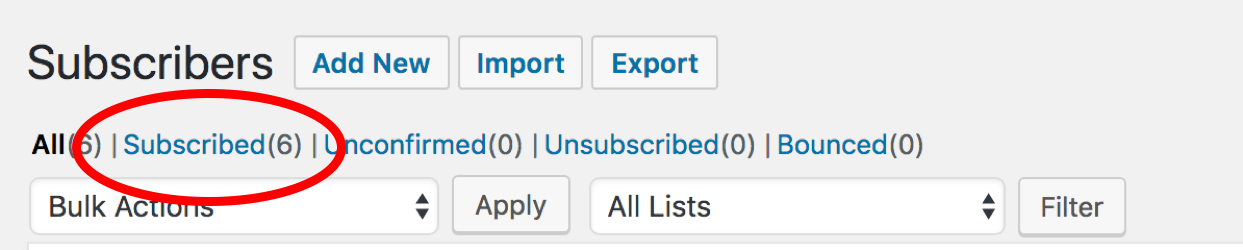
- Select the checkbox in the table header to select all the subscribers (if you have multiple pages of subscribers, make sure you click on the link message that appears i.e. “All subscribers on this page are selected. Select all xxxx subscribers.” then choose Export)
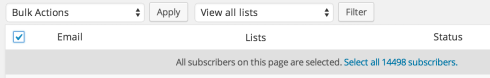
- In the next screen, choose email only and then Export.
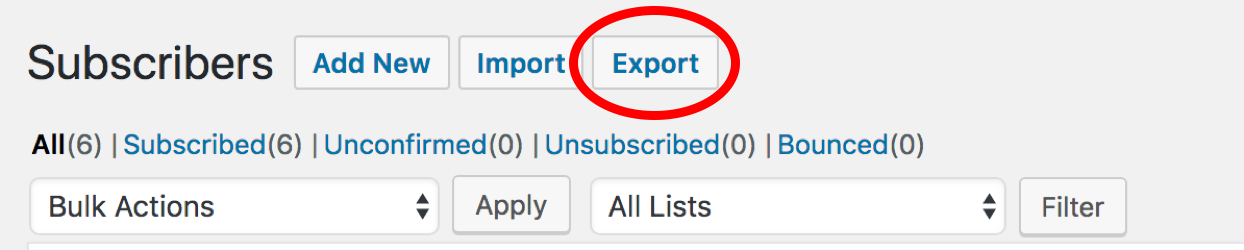
- In the next screen, pick a list you'd like to export
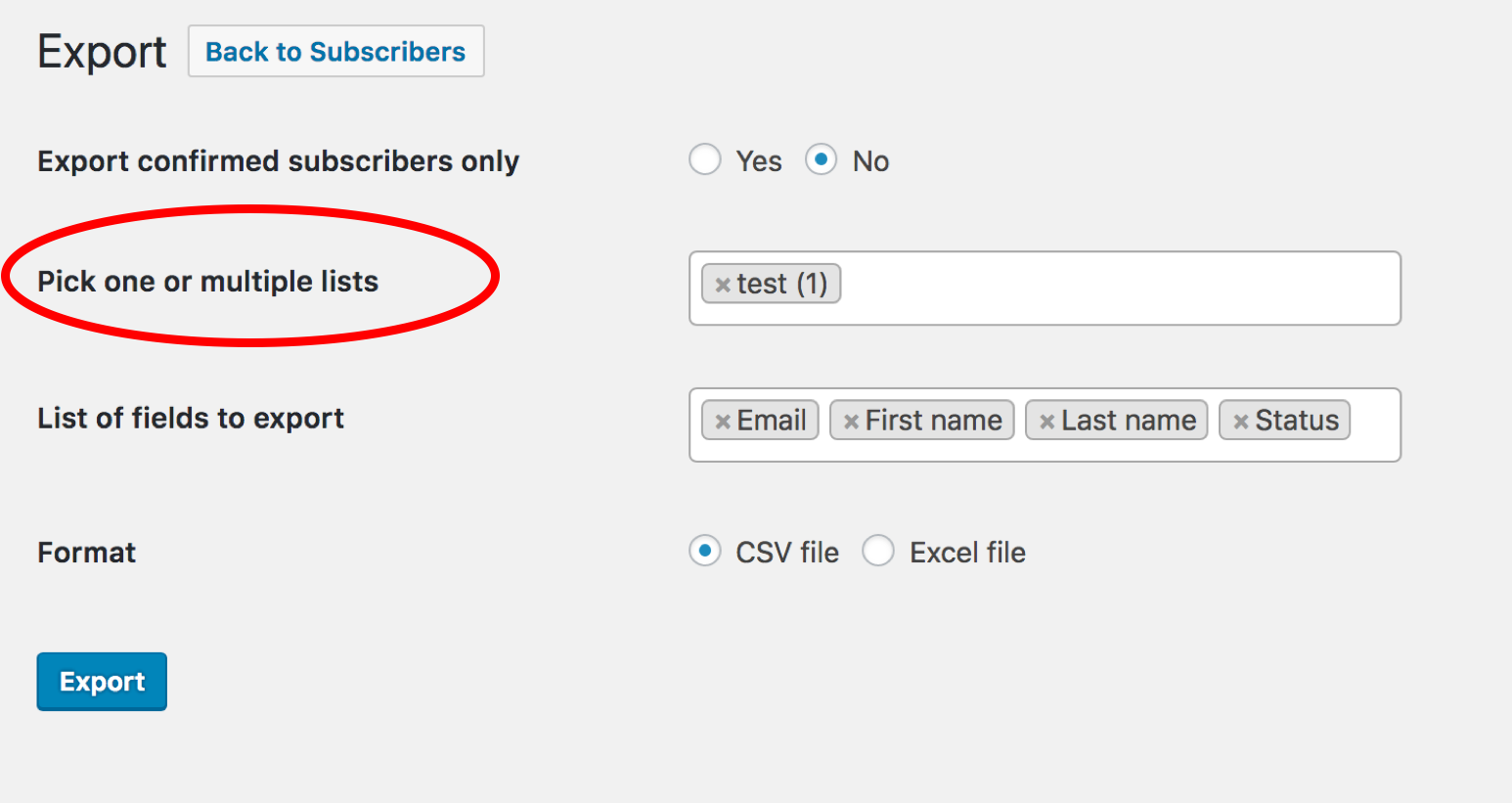
- Click on Export and open it up in your spreadsheet program (MS Excel). In the first column will be your email address, and in the second one, create a header called “Random”.
- Type =RAND() (or =RAND for Numbers) in the cell underneath then drag it down to the end of the records.
- Copy the entire column and paste the values only:
- Excel -> Right click -> Paste options -> Values only (Clipboard icon with 123 on)
- Google Drive -> Edit -> Paste Special -> Paste values only
- Numbers -> Edit -> Paste formula results
- Delete the original “Random” column. Sort the new “Random” column in either ascending or descending order, it doesn’t matter.
- Divide the number of records by seven. One or two people difference if it doesn’t divide evenly is fine. Mark the end of the each group of records so you know where to come back to.
- In MailPoet go to Subscribers ->Add List. Name it Monday and save. Repeat with the other days of the week.
- Go to Subscribers -> Import. Copy and paste your first set of records into the box and press Next Step. Choose the Monday list, then Import. Repeat this step with the other segments and other days.
- You now have lists you can send your test to.
Top tips for email sending times
- Don’t get stuck a rut of always sending on the same day at the same time. Mix it up sometimes!
- If you run a day of the week test, re-test occasionally to check whether the results change.
- Also consider testing different times of the day.