Understanding the Three Types of Campaigns
Our email marketing feature allows you to create three different types of emails: Newsletter, Automated Email, and Latest Post Notifications. Each one has a different purpose.
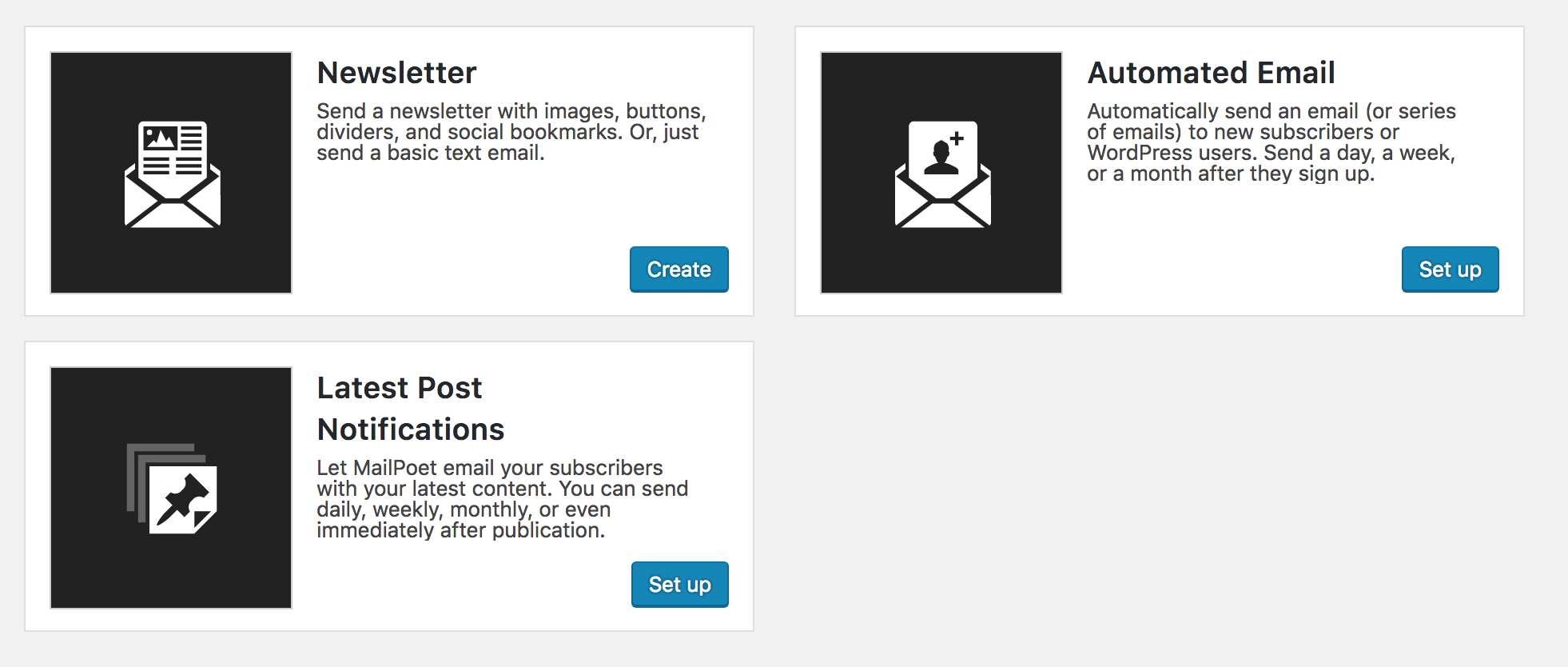
1. Newsletter
A standard newsletter is just a basic email. You can send it immediately or you can schedule it to be sent at a later time. This is in contrast to the two other email types (Automated Emails and Latest Post Notifications) which are automatically sent whenever a specific event occurs.
Standard newsletters are useful for sending individual, non-recurring emails to your subscribers. If you want to automatically send the same newsletter on a regular basis, you should use an Automated Email or a Latest Post Notifications email.
2. Automated Emails
Automated Emails are triggered when one of the following events occur:
- Someone subscribes to a list
- You can choose how quickly you want to send Automated Emails: immediately or a certain number of hours, days, or weeks later.
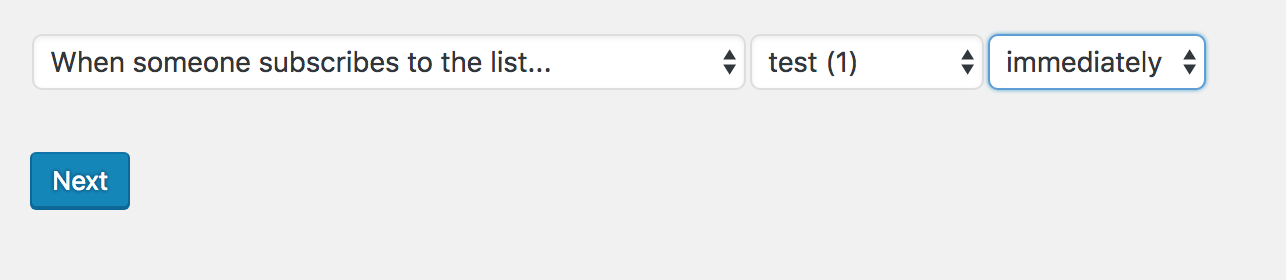
3. Latest Post Notifications
Latest Post Notifications are designed to automatically send your new website posts to your subscribers.
You can choose the frequency of this type of campaign:
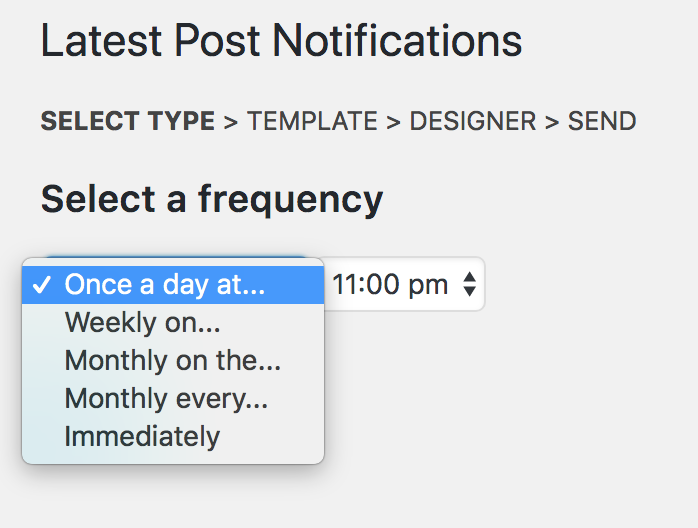
If you want to send an email newsletter each and every time you publish a new post, you should choose Immediately. Otherwise, if your publishing frequency is more than one email per day, then we recommend picking a different frequency to avoid sending your subscribers too many emails.