Create a list
Your subscribers are grouped inside lists. These help you segment and target specific audiences with your newsletters.
On this page you can:
- Create new lists
- Edit the name and description an existing list
- Check the number of subscribers per list which are subscribed, unconfirmed and unsubscribed
- Order lists by their creation date
- Duplicate an existing list
- Delete a list
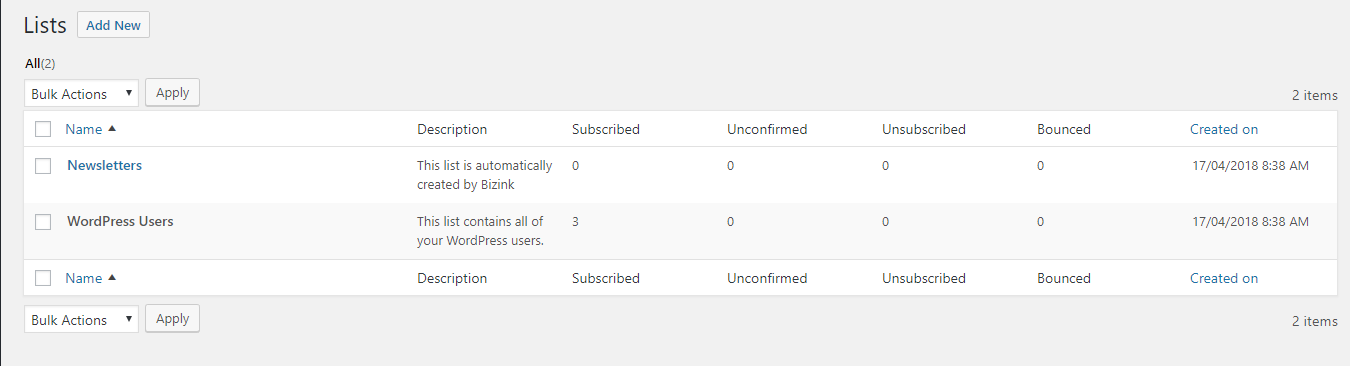
Create your first mailing list where you can store names and email addresses of people who sign up using your forms. You can also import names from any existing lists you may have.
(See step 2)
To access lists, navigate to "Email marketing > Lists" via the admin navigation:
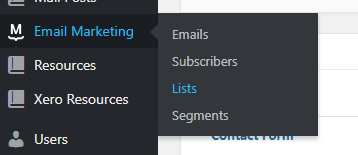
When installed, we create a default list for you called "Newsletters" to store your newsletter subscription sign ups.
To add additional lists click the "Add new" button top left and then create a name and description (if required). Click save.
Subscribers
Your subscribers are important. After all, they read your emails!
On this page you can:
- Manually add a subscriber
- Import existing subscribers through a copy and paste action, from a CSV file or from your other email marketing account (e.g.MailChimp/Campaign Monitor/Active Campaign)
- Export a CSV file with detailed information
- Filter your subscribers by their subscription status
- Search for subscribers
- Move/Add to a subscriber to a particular list
- Remove a subscriber from a particular list
- Remove a subscriber from all lists
- Resend the confirmation email
- Delete the subscriber
- Edit a subscriber's information
- Filter your subscribers by list
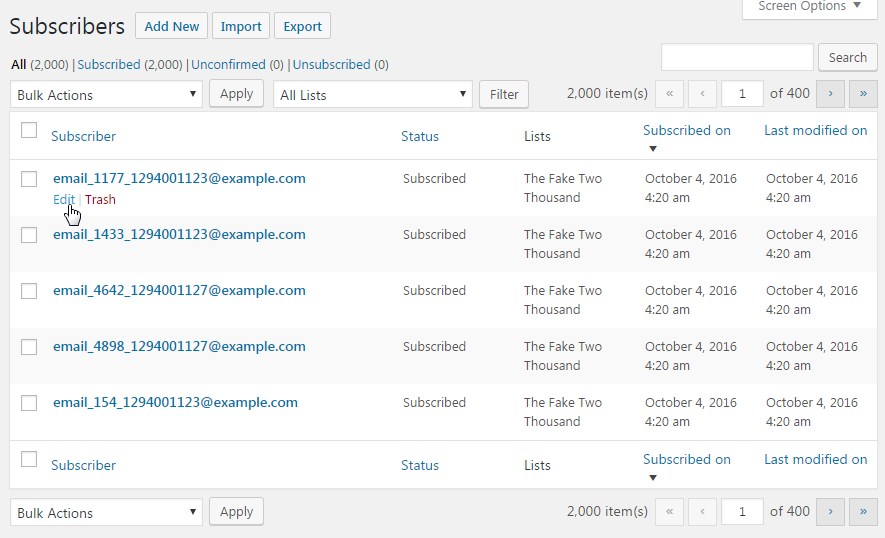
Next: Step 2 Import lists from Campaign Monitor to Bizink's email marketing