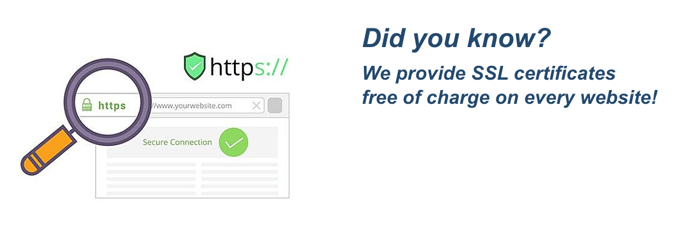Setting the website live
Once we've done your 2nd round of changes, we will send you your "Go-Live" instructions on what you need to do. This stage usually takes around 2 days.
You will need to have access to your Domain Name Service (DNS) account so you or your IT team/person can update the settings to direct your domain name to our web server.
DNS settings:
Usually, we require you to set up a DNS 'a' record for both the root domain (e.g., mywebsite.com) and the www domain (e.g., www.mywebsite.com) in your domain provider account.
Both of these should point to: 54.67.44.116
Setting this up is slightly different between providers, here's a typical example:
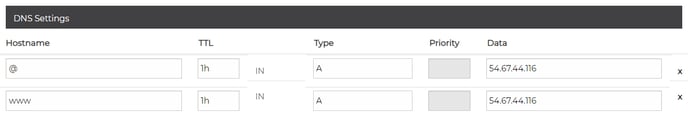
For instructions and support relating to DNS settings from your provider please visit this page
Once live, we’ll also do a few housekeeping tasks such as setting up live monitoring, connection to Analytics software, and adding a Secure Certificate to make your site extra Google friendly.