How to resend an email to those who opened, unopened, clicked or didn't click
In this article you'll learn how to create a segment of people to whom you can resend an email, based on whether they opened, unopened, clicked or didn't click the first email.
When you send an email blast, you should aim for a 10-30% open rate. Above 30% is excellent. But sometimes you may want to resend an email to those who didn't open or click a link in the original one. It's worthwhile repeating emails and can help you boost the effectiveness of your campaign.
To resend an email to a segment of people, follow the steps below.
- Login to your website or hub
- Go to Email Marketing
- Click Segments (in the black panel on the left-hand side, see screenshot.)
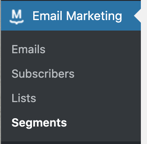
- Click Add New and give your segment a name (eg. Unopened EOFY email 2021)
- In the Actions section, select the people you want to resend the email to (see screenshot below). Your options are opened, not opened, clicked or not clicked.
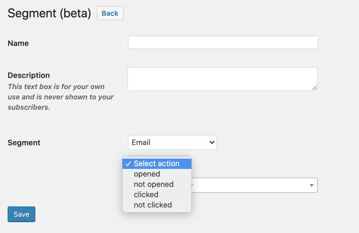
- Then select the email you are repeating and hit save.
- Now go to Email Marketing > Email Blasts and click to Duplicate the email you are resending.
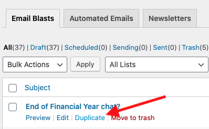
- Remember to change the subject line of this email as it will default to "Copy of" previous subject line
- Edit the email as normal and on the sending page, change the list to the segment (named in step 4)