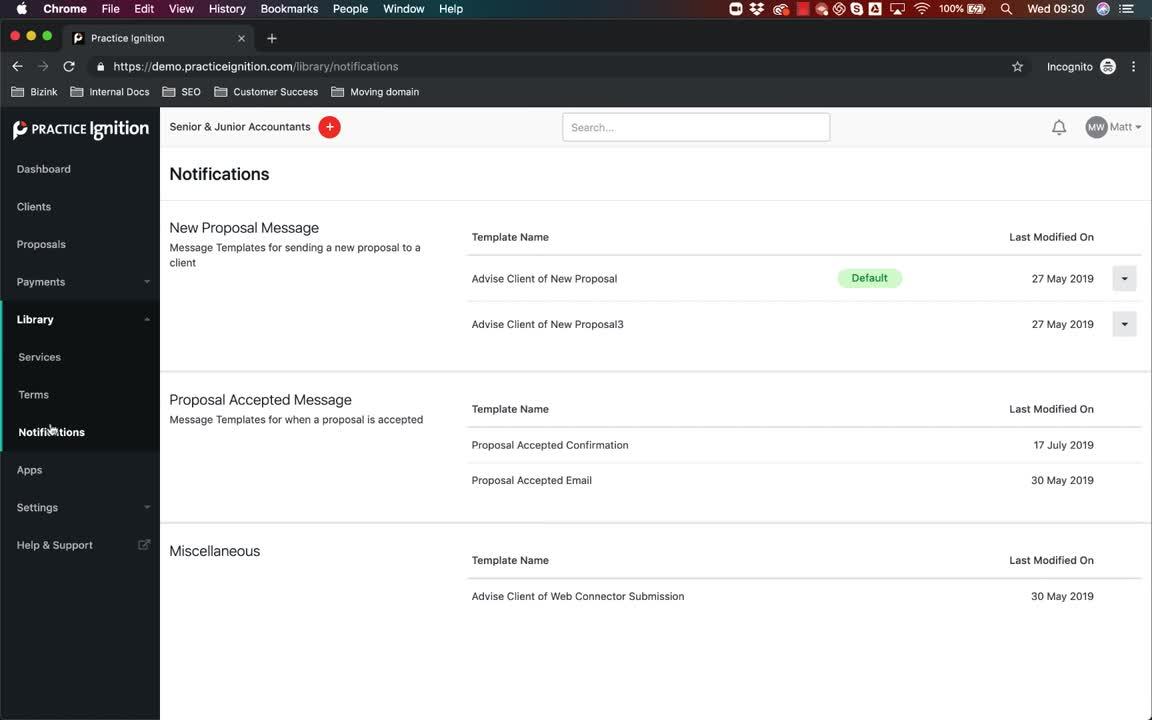Link Practice Ignition with Onboarding Hub
You can link to your Onboarding Hub via the confirmation email in Practice Ignition.
Watch our short video here:
- Login to Practice Ignition https://app.practiceignition.com
- Click Library and then Notifications
- In Proposal Accepted Messages, edit the Proposal Accepted Email. We've added two examples texts you can use below:
Simple Onboarding Form
Hi {name},
Thanks for choosing {your firm name}!
To get started, we need a few details from you, which can be done easily and securely using our Onboarding hub: https://yourfirmname.ourclienthub.com/client-onboarding-form/
Thanks
The {your firm name} team
AML Form
Hi {name},
Thanks for choosing {your firm name}!
UK law requires some additional details from you, which can be done easily and securely using our Onboarding hub: https://yourfirmname.ourclienthub.com/aml-form/
Thanks
The {your firm name} team
Feel free to amend the confirmation message to your needs.