How do I remove a team member from my site?
Learn how to remove staff from your team page.
1. To remove a team member from the Team page, log in to your website and Click Pages. Navigate to your Team page, then scroll down to the list of members - hover to the right of the record you want to remove and click the "-" icon. Then Update the page.
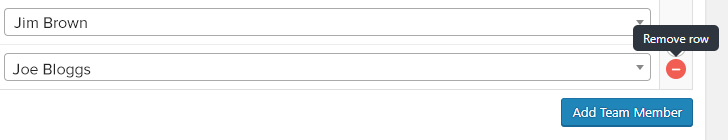
2. If you want to reuse the member profile later, then the profile in the Team members section can be retained. If you no longer wish to keep the record, then go to Team Members in the backend (left hand side). You can hover over the team member (just underneath their name) and click Trash.
NOTE:
Removing the team member record before removing from them from the Team page will result in a page error and no content will display. To fix this, navigate to the Team members web page and complete the process in step 1 above.
Please make sure there are no blank rows on your team page or this will break the page