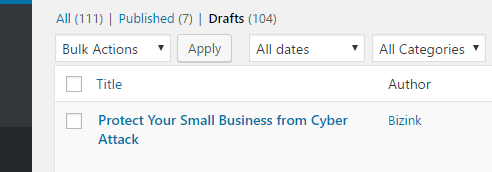- Knowledge base
- Website
- Share content via blogs
-
Getting Started with Bizink
-
Website
- Get started
- Share content via blogs
- Using BizinkAI
- Share Information via Pages
- Engage with your clients
- Showcase your Service Packages
- Showcase testimonials
- Showcase your team
- Collect information
- Generate Referrals
- Resources & Partner Resources
- Media Library
- Use your website Email Marketing platform
- Update your website design
- Bizink Support
- Integrations
-
Client Hub
-
BizPress
-
Commpass
-
Onboarding Hub
-
Email Marketing
-
Search Engine Optimisation (SEO)
-
Marketing
-
Webinars & Podcasts
-
FAQs
-
Current service status
Finding new blog posts
Unpublished posts are tagged with the word "Draft" next to the title in the list of posts (access this list by clicking the word "Posts" in the left hand menu in your admin page).
The easiest way to locate all unpublished posts is to filter the list to "drafts" only.
To do this, click on the word "Drafts" above the list of posts.
All the blogs that Bizink provides to you for free are saved in Drafts category. You can explore each of them by clicking on the title. You'll find, each of these blogs has its content already pre-written. You're welcome to adjust the content as you like.
Bizink ads up to 4 new blogs every month to this Draft section. Titles of the brand new blogs are released in our monthly newsletter.