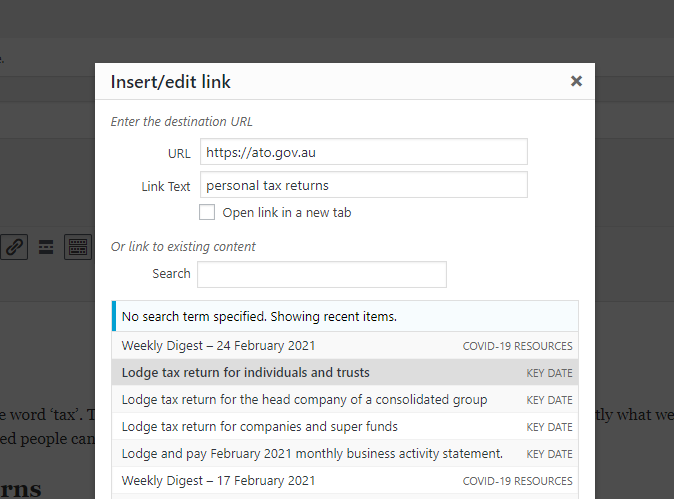How do I add a link to another page or another website?
To add a link to another page/post or another website from within one of your webpages or posts is easy.
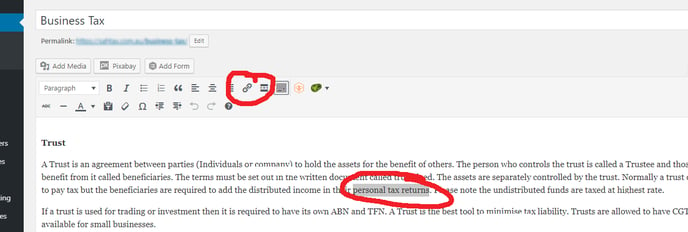
Follow these steps:
- Highlight the text you wish to be linked.
- Click the chain-link icon above the text editor
- Select the page to link to or type in the url of the webpage to link to
- Select if you want to open the link in a new window or the current window (we recommend a new window for an external url)