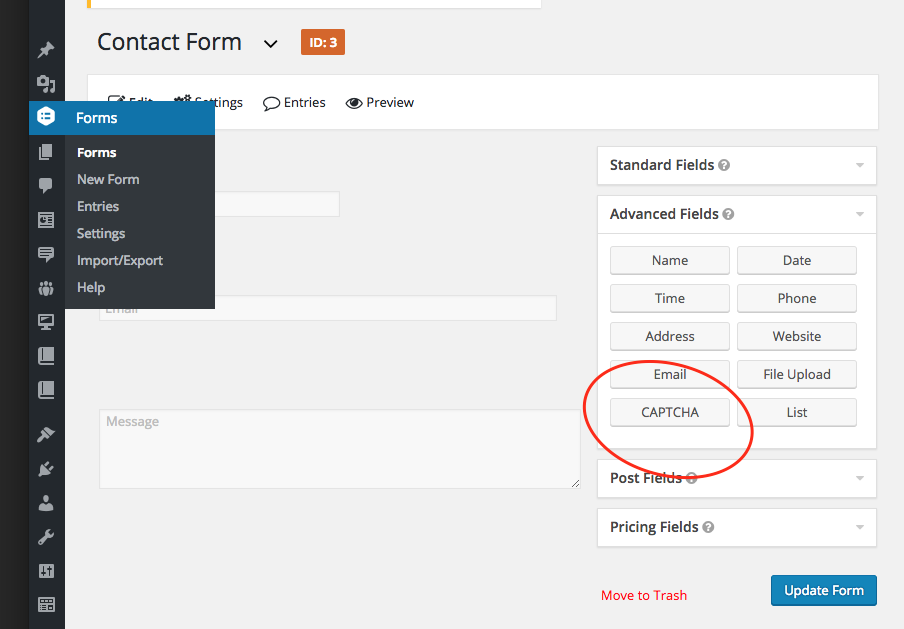Add a Captcha to my contact form
A CAPTCHA is a program that protects websites against bots by generating and grading tests that humans can pass but current computer programs cannot. See Captcha.net
You can add a Captcha to your forms to prevent bots from spamming you.
Start by clicking "Forms" in the left hand navigation of the site admin.
Select the form you want to add the Captcha to.
Click on the "Edit" button.
In the right hand panel select "Advanced fields" then click "Captcha" as in the image below.
The Captcha component will then be added to your form.