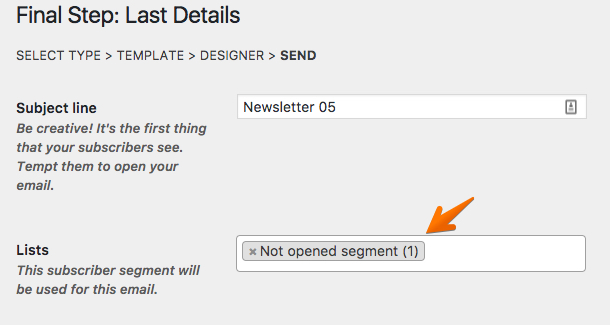Guide to Subscriber Segmentation
You can create the following segments of subscribers in the menu Email marketing > Segments:
- WordPress user roles
- Email actions (opens or clicked links)
Send to specific WordPress user roles
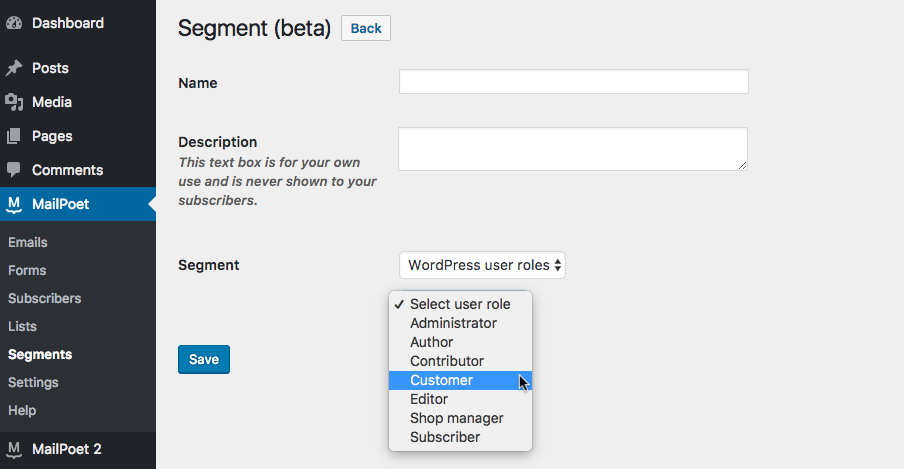
Send to Specific Email Actions (Open or Clicks)
You can create segments of subscribers by users that opened, clicked or not on a specific link, or didn't open a newsletter.
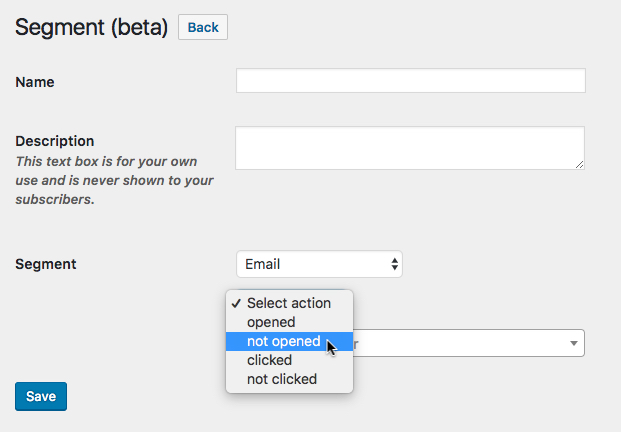
You should select an action and then the Newsletter from which the data will be pulled of:
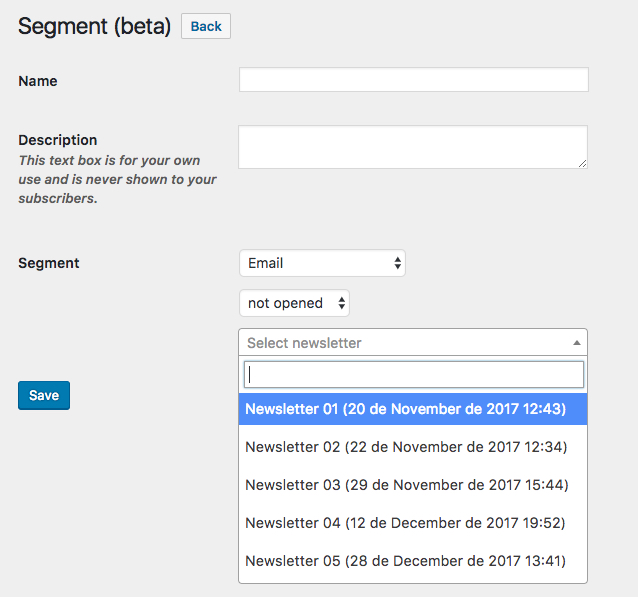
If you selected clicked or not clicked as an action, you can specify the exact link you want to have the data:
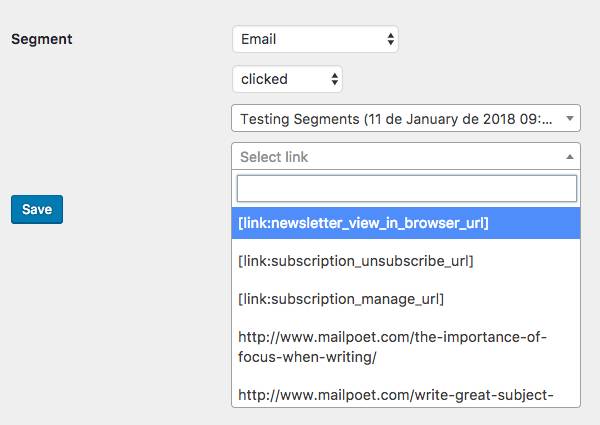
After having the Segment created, you can send a new Newsletter to these specific subscribers, adding it just like you do with Lists: